 Sometime last year, I designed a DIY baseball card available for purchase in my Zazzle gallery. The card was customizable, allowing the user to insert their own photo and text for name, bio, trivia, statistics, etc. This was done when the customer clicked on "Customize", and then editing each individual module in the design. Originally I had wanted to create the card as a template design, with an easy-to-use photo and text field editor tool but there were technichal difficulties (bugs) which prevented me from doing so. As a result the baseball card was still usable but not as efficient and user-friendly as I had intended. Well I am happy to say, that is no longer the case.
Sometime last year, I designed a DIY baseball card available for purchase in my Zazzle gallery. The card was customizable, allowing the user to insert their own photo and text for name, bio, trivia, statistics, etc. This was done when the customer clicked on "Customize", and then editing each individual module in the design. Originally I had wanted to create the card as a template design, with an easy-to-use photo and text field editor tool but there were technichal difficulties (bugs) which prevented me from doing so. As a result the baseball card was still usable but not as efficient and user-friendly as I had intended. Well I am happy to say, that is no longer the case.New and Improved!
Introducing the Series 1.1, DIY baseball card.
What prompted me to re-visit the DIY baseball card idea was an e-mail from a potential customer who was having difficulty with the text alignment. This is the very reason why I left instructions in the product description for anyone to contact me if they had trouble customizing their card. I was more than happy to help out.
In this case, the customer asked if I had any tips on how to go about lining up the text properly. I quickly offered a work-around solution that seemed to satisfy the needs of the customer. However, the customer also wanted to know if there was a way to customize the colour of the card front and back. Unfortunately no, not by the customer but I said I would be more than happy to create another card with any colour scheme of choice. The customer informed me that the baseball card was to be a present for his father's 70th birthday and that he wanted the card's colours to be the same as the 1959 Washington Senators baseball team's uniforms. He provided me a link for the uniform's appearance and I started working on it.
It was at this stage that I decided to again try creating the card as a template. To my delight, the bugs seemed to have been eradicated (Zazzle must have used Raid) and the template fields were put in place and saved in the final design. Now the customer simply needs to edit the text fields that they see next to the baseball card to the right. If you wish, further customization is also available by clicking on "customize".
This priceless feedback from the customer was a great experience and inspired me to update the product's description to include a brief tutorial of tips and tricks on how to successfully design your own baseball card. I have also indicated that if you would like a different colour scheme for the front and back, to please contact me and I would be more than happy to offer any colour you want. I would also design a card for other sports as well including football, basketball, hockey and soccer. All you have to do is ask.

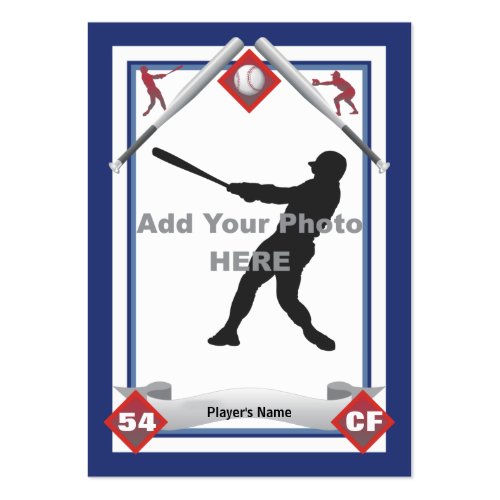
Wow, great idea!
ReplyDelete